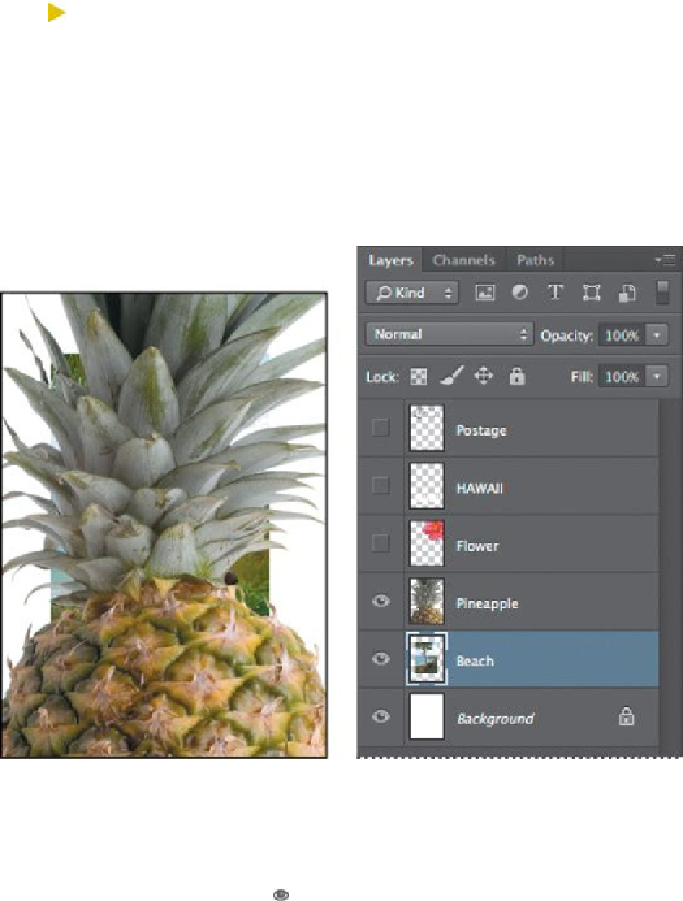Graphics Programs Reference
In-Depth Information
Tip
If you hold down Shift as you drag an image from one file into
another, the dragged image automatically centers itself in the tar-
get image window.
The Beach layer now appears in the 04Working.psd file image window and its
Layers panel, between the Background and Pineapple layers. Photoshop always
adds new layers directly above the selected layer; you selected the Background
layer earlier.
4.
Close the Beach.psd file without saving changes to it.
Viewing individual layers
The 04Working.psd file now contains six layers. Some of the layers are visible and
some are hidden. The eye icon (
) next to a layer thumbnail in the Layers panel
indicates that the layer is visible.