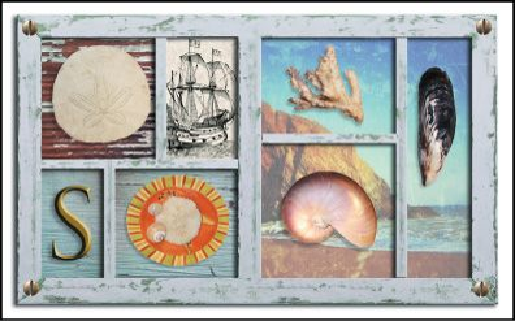Graphics Programs Reference
In-Depth Information
You've used several different selection tools to move all the seashells into place.
The shadowbox is complete!
Review questions
1
.
Once you've made a selection, what area of the image can be edited?
2
.
How do you add to and subtract from a selection?
3
.
How can you move a selection while you're drawing it?
4
.
What does the Quick Selection tool do?
5
.
How does the Magic Wand tool determine which areas of an image to se-
lect? What is tolerance, and how does it affect a selection?
Review answers
1
.
Only the area within an active selection can be edited.
2
.
To add to a selection, click the Add To Selection button in the options bar,
and then click the area you want to add. To subtract from a selection, click
the Subtract From Selection button in the options bar, and then click the
area you want to subtract. You can also add to a selection by pressing
Shift as you drag or click; to subtract, press Alt (Windows) or Option
(Mac OS) as you drag or click.
3
.
To reposition a selection while you're drawing it, continue to press the
mouse button as you hold down the spacebar and drag.