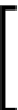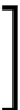Hardware Reference
In-Depth Information
Your Hotshot objectives
In this project, we will discuss the following features:
F
Bootstrapping your Raspberry Pi by installing Occidentalis
F
Setup of remote login into the Raspberry Pi
F
Installaion of the Raspberry Pi WebIDE
F
Python development on the WebIDE
F
Test and debugging examples using the WebIDE
This project should not be considered as an attempt to promote
Adafruit Industries or their products developed for their platform.
This project merely demonstrates simplification of development on
the Raspberry Pi using a tool from Adafruit Industries.
Mission checklist
In order to get started, the irst step is to install the Occidentalis distro, which is a derivaive
of the Raspbian operaing system.
The things required to get started are as follows:
F
A 4 GB SD card flashed with the Raspbian OS
F
An Occidentalis image.
F
An Ethernet cable
Installation, features, and usage of
the Occidentalis operating system
from Adafruit
The first step is installing Occidentalis on the Raspberry Pi.
Prepare for lift off
The irst step is the installaion of the Adafruit-Pi-Finder tool. The tool can be downloaded
is available for Windows, Linux, and Mac plaforms.