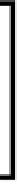Hardware Reference
In-Depth Information
Mission checklist
Go over the previous secions, and make sure you have all the tools. Download the GPIO
libraries, and ensure you can log in to the Raspberry Pi remotely, and you are all set!
There are two different ways to use a Raspberry Pi. They are:
F
Connecting a monitor to the HDMI port or the RCA jack and a keyboard
to the USB port of the Raspberry Pi.
F
Remotely logging into the Raspberry Pi from the reader's workstation.
If you are a beginner, it is best to use the first method while the second method
can be used if you are familiar with the Linux operaing system and remote login
capabiliies.
Once we complete the setup process by selecing
Finish
, the Raspberry Pi reboots and
expands the file system if necessary.
Hunting and gathering
As stated before, you will need to make sure you have all the tools. So, go ahead, hunt and
gather away. Grab at least one of each of the following and more than one of each, if you,
like us, are prone to accidents:
F
A laptop to download the Raspberry Pi image and set up everything
F
Raspberry Pi—Model B/B+ (preferred), a keyboard, and a mouse for the Raspberry
Pi (opional)
F
SD card with 4GB memory (SD card preparaion was explained earlier in this project)
F
USB Power Adapter (Rated 1.0 A) and Micro USB power cable
F
Ethernet cable
F
Wi-Fi adapter—(opional) refer to the eLinux wiki for Raspberry Pi for
verified peripherals
F
Breadboard
F
Jumper wires
F
Discrete Resistor Values
F
A work bench (or a clean working surface—hopefully you have one)
F
Good thoughts and a can-do aitude
F
Lots of coffee, tea, or a safe beverage of your choice