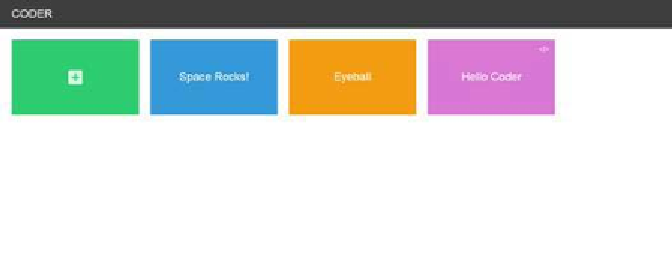Hardware Reference
In-Depth Information
4. The setup process is really simple. If everything went as planned, we should
be able to see the landing page of the Google Coder applicaion.
The Google Coder landing page
5. Let's test the
Blinky Lights
example from the G
oogle Coder project available at
http://googlecreativelab.github.io/coder
-projects/projects/
blinky_lights/
. The example provides detailed instrucion, including the
circuitry and code required to set up a switch to read buton states from the GPIO
interface of the Raspberry Pi (We chose to skip the explanaion as the example
already provides a detailed elaboraion of the example code).
6. The
Blinky Lights
example demonstrates the use of the
node.js
based GPIO helper
Objective complete - objective complete
We will make use of the three tasks discussed in this project to put together a trigger that
comes to eat out of a bird feeder.
A brief overview of a bird feeder that
triggers a camera
In this task, we will set up a bird feeder with a moion sensor. Whenever a bird lies into
feed on the grains out of the feeder, the moion sensor is triggered to send a message
to the Raspberry Pi. A camera module or a USB camera is connected to the Raspberry Pi,
which captures some beauiful moments in our backyard.
Srihari Yamanoor (one of the authors of this topic) has an extensive backyard where this
bird feeder has been installed. Check out this topic's website to ind out whether we have
captured any beauiful moments thus far!