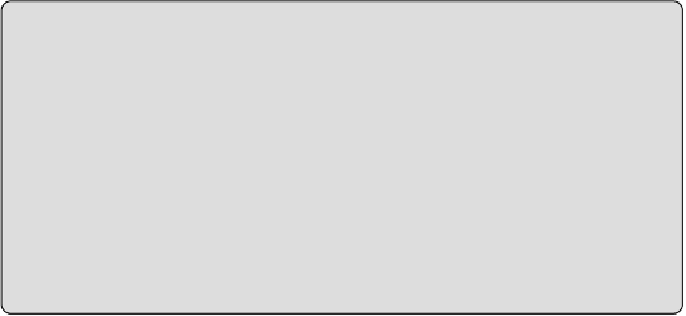Graphics Programs Reference
In-Depth Information
Figure 23.17
Type properties of a viewport
You use the Title parameter to define the annotation family used for the
viewport title. Different view title families can be loaded into your projects
for different viewport types. The Show Title parameter can be used to create
a viewport type without a title for views that do not require one. In those
cases, the sheet name is usually sufficient to describe what is visible on the
sheet, so a view title is a bit redundant. Another choice is to show the title
only when a sheet has multiple viewports.
Title Families
You can create view title families with any of the graphics you require
for a view title. You do not need to include the title line in the family
because it is generated by placement of the view. Labels used in a view
title family can reference parameters for sheets, but you cannot create
custom parameters. You should adjust the limits of the label text to
allow for long titles, unless you intend for the title text to wrap, forming
a multiline title. It may be necessary to create multiple family types for
titles that need to wrap.
To change the location of a viewport title on a sheet, you can click the title
line and drag the title to the desired location. To change the length of the
title line, you must select the viewport. This activates grips at the ends of the
title line that can be dragged to change the line length.