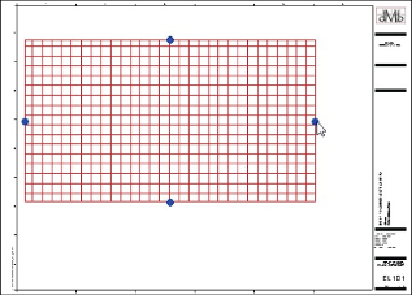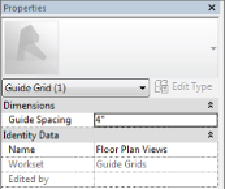Graphics Programs Reference
In-Depth Information
wanttoconsiderpinningyourguidegridsinplaceonceyouhaveestablished
their location and settings.
Figure 23.13
Grips for editing the size of a guide grid
When you select a guide grid, you can modify the spacing of the lines by
accessing its properties. The Guide Spacing parameter, shown in
Figure
23.14
, enables you to set the distance between both the vertical and
horizontal lines of the grid.
Figure 23.14
Guide Spacing parameter
Unfortunately, you cannot snap or align to the grid lines when establishing
the grid's location on the sheet, and the grid does not snap to the graphics
of your titleblock. However, you can zoom in very close and drag the edges
to the desired locations. There really should be no need to move the entire
grid.Establishthespacingfirst,andifthegridmustbemoved,usetheMove
tool for accuracy. The key is that after you establish a grid style, it appears
in the same location on each sheet to which you apply it. You can apply only
one Guide Grid style to a sheet at a time.