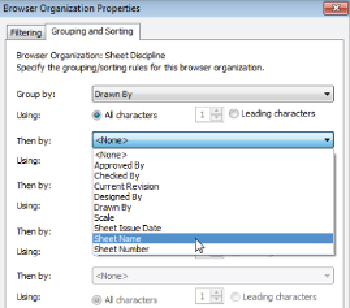Graphics Programs Reference
In-Depth Information
Figure 23.8
Parameters : available for sheet organization
Once you have chosen a parameter for grouping, you can specify the use of
all the characters or a specific number for display in the Project Browser.
Figure 23.9
shows how sheets appear in the Project Browser based on the
settings for organizing by sheet number using one leading character. The
sheet groups are listed alphabetically by default.
Figure23.9
Sample sheet : organization by sheet number
You can add other parameters to sheets so that they can be listed in the
Project Browser as desired.
Figure 23.10
shows that a project parameter
called Sheet Discipline has been created to organize the order of sheets in
the Project Browser.