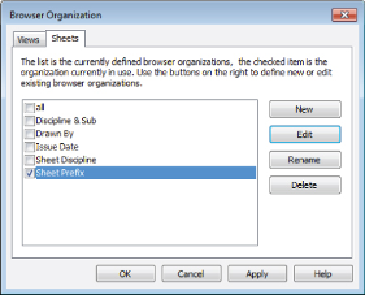Graphics Programs Reference
In-Depth Information
Figure23.7
Preset types for browser : organization of sheets
To create a new type of organization, click the New button on the right side
of the dialog box. Give the organization type a name that describes how the
sheets will be organized. This opens the Browser Organization Properties
dialog box, similar to the one that appears for organizing views. The first
tab allows you to apply a filter rule to the sheet organization. You can filter
by parameters that apply to sheets. On the Grouping And Sorting tab, your
sheets can be grouped by parameters that apply to sheets, as shown in
the example in
Figure 23.8
. You can apply up to six levels of grouping to
organize your sheets.