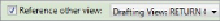Graphics Programs Reference
In-Depth Information
Figure 22.27
Detail view of a floor plan with added information
If you already have a detail drawn and you want to call out an object or
an area of your model and reference that detail, you can use the option to
reference another view. This option appears on the Options Bar when you
click the Callout button on the View tab, as shown in
Figure 22.28
.
Figure 22.28
Options Bar setting for referencing another view
This associates the callout with the view selected in the drop-down list next
to the Reference Other View option instead of creating a new detail view.
This option is useful for details that occur in multiple locations throughout
a project. Instead of creating a new detail view for each occurrence, you can
create one and then reference that view in every location required on your
plansusingacallout.Whenyoudeleteacalloutthatreferencesanotherview
from a model view, the referenced view remains in your project. With this
functionality, you can combine your library of drafting details and callouts
to convey design intent in a manner that is easily managed and coordinated.
Section Callouts
Another method for creating a detail view is to create a section view of an
area of the model. One of the types of section views that can be created is a
detail view, as shown in
Figure 22.29
. This type of section is created in the