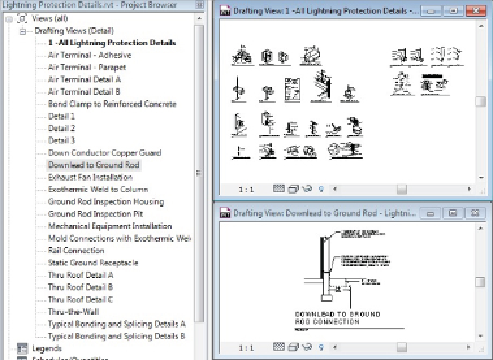Graphics Programs Reference
In-Depth Information
Figure 22.20
Sample detail file organization
When you create a drafting view for each detail, you can easily bring the
detail into your project, without having to load a drafting view or an entire
set of details. This reduces the number of views in your project, making
the Project Browser more navigable and keeping your project file size
minimized.
Figure 22.21
shows a sample Project Browser organization for
detail views.
Figure 22.21
Sample detail view organization
When inserting details with the Insert From File button on the Insert tab,
you have two choices: Insert Views From File and Insert 2D Elements From