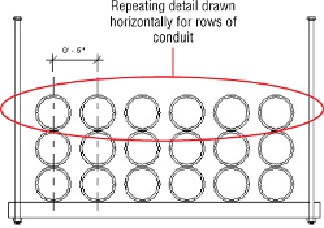Graphics Programs Reference
In-Depth Information
Figure 22.6
Repeating detail for conduit rack
Tocreatearepeatingdetailcomponentstyle,clicktheComponentbuttonon
the Annotate tab and select the Repeating Detail Component option. Click
theEditTypebuttoninthePropertiespalette,andclicktheDuplicatebutton
in the Type Properties dialog box. Name your style so that it can be easily
identified for its use.
Figure 22.7
shows the Type Properties dialog box for a
repeating detail.
Figure 22.7
Repeating detail properties
The Detail parameter allows you to select a detail component family that is
loaded into your project for the repeating detail.
The Layout parameter has four settings:
Fill Available Space
This option places as many instances of the
detail component that fit within the length of the path drawn for the
repeating detail without overlapping the graphics.