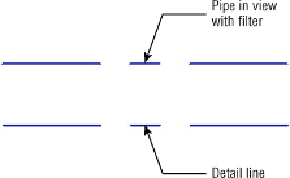Graphics Programs Reference
In-Depth Information
tab, but it also contains the Draw panel, which allows you to select from an
assortment of line tools to create either lines or shapes.
The Line Style panel lets you choose the type of line that will be used.
Line Styles
Line styles
are an important part of your Revit projects because you can
create styles that match the line patterns used for model components and
other CAD applications. This allows you to maintain a consistent look
throughout your construction documents without having to override the
graphic representation ofeach line. Forexample, youcan create astyletobe
used for lines that represent domestic cold-water pipes with the same line
pattern used in a view filter that applies to the actual domestic cold-water
pipes or that matches the Graphic Overrides settings for a Domestic Cold
Water system, as shown in
Figure 22.1
.
Figure 22.1
Line style matching model display
It may be helpful to think of line styles as family types for lines. You can
draw a line with any line style and switch it to another style by using
the selector drop-down on the Line Style panel of the contextual tab that
appears when a line is selected. This gives you the freedom to draw a detail
or diagram with one line style, focusing on the content of what is being
drawn. You can then go back and change selected lines to more appropriate
line styles if necessary.
Regions
Filled regions
are areas with a chosen pattern that can be used to represent
a material or designated area of a detail. When you create a filled region,
you can choose a line style for the border of the region. When you are
drawing a detail that requires a filled region, determine how its boundaries