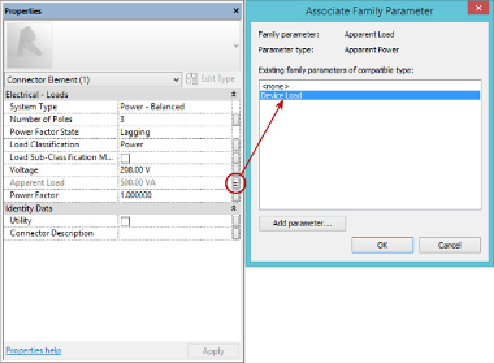Graphics Programs Reference
In-Depth Information
Figure 21.15
Associating a connector parameter to a family parameter
Although the Apparent Load parameter can be an instance parameter, the
parameters that you use to define the device's voltage or number of poles
should be type parameters. In the case of a motor connection device family
in which specific loads are used for each voltage, you could use a type
parameter for the apparent load. With these settings in place, you can use a
type catalog to create the various types of motor connections.
Figure 21.16
shows a sample type catalog for a three-phase motor connection device
family. The values for the parameters are taken from a code table. This
ensures that the proper load values will be used when the devices are
connected to systems in a project. This family is a good way of going around
the limitation that Revit doesn't “see” connectors through linked files. For
example, when you link the mechanical model into your electrical model,
even though the mechanical equipment may contain electrical connectors
and data, you won't be able to use it for circuiting, panel schedules, and
so on. Instead, you can place your own symbol containing the necessary
connectors and data. This limitation is not an issue when mechanical and
electrical equipment are working within the same Revit file.