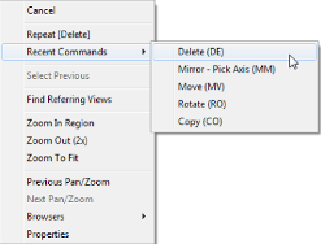Graphics Programs Reference
In-Depth Information
in the Project Browser, or on an object in the drawing area. Right-clicking
in open space in the drawing area activates a context menu that includes
the Repeat and Recent Commands tools. The last command used can be
activated by pressing the Enter key or by clicking the Repeat option on
the context menu. The Recent Commands option displays a list of recently
used commands for easy access during repetitive work.
Figure 1.53
shows a
context menu and the recent commands used during a working session. The
Recent Commands list displays the last five commands used.
Figure 1.53
Context menu showing recent commands
The options displayed on a context menu depend on the object selected
whenthemenuisaccessed.OnenicefeatureofRevitMEP2015istheability
to define the selection set when the Select All Instances option is chosen.
Figure 1.54
shows that you have the option to select only the objects in the
active view or to select them throughout the entire project. This makes the
Select All Instances feature much more useful because you don't have to
worryaboutobjectsthatshouldnotbeselectedbeinginadvertentlyincluded
in the selection set.