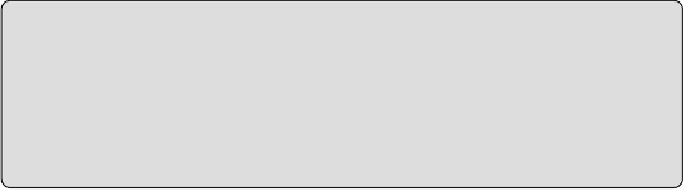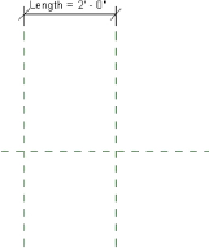Graphics Programs Reference
In-Depth Information
moves. This behavior applies only to reference planes. In
Figure 21.2
, the
vertical reference plane on the left was drawn first. When the Length
parameter is updated, the reference plane on the right will be the one that
moves.
Figure 21.2
Reference planes with parametric dimension
Because the two default reference planes are already in the family when
you begin, any reference planes dimensioned to them will move when
parameters are updated. You can use the Pin button on the Modify |
Reference Planes tab to lock the position of a reference plane. This will
keep it from moving when a parametric dimension is updated. So, it is
possible to move one of the default planes with a parametric dimension
by pinning a new plane and unpinning the default. Although possible, it is
not recommended that you move the planes that define the insertion point
of the device. Obviously, you cannot pin both reference planes that have a
parametric dimension between them; otherwise, you will get an error when
the parameter value is changed.
Pinning Reference Lines
Reference lines always move when parametrically dimensioned to a
reference plane. Even if you pin a reference line in place, it moves when
pushed by a parametric dimension.
The majority of your device families can be modeled as simple boxes. It
is important to create the solid geometry in the correct orientation, in the
samewaythatitwillbeusedinyourprojects. Face-hosteddevicesshouldbe