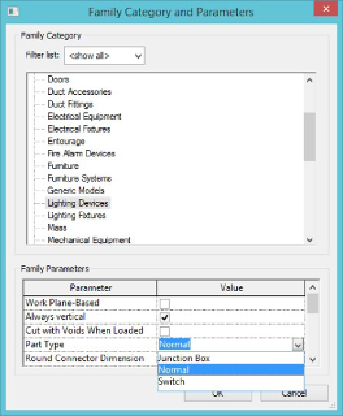Graphics Programs Reference
In-Depth Information
Figure 21.1
Part types available for a Lighting Devices family
The Maintain Annotation Orientation parameter is important for device
families that use a nested annotation symbol to represent the object in
your model views. This parameter allows the annotation to be displayed
regardless of the hosting of the device. This means that the annotation
symbolisdisplayedwhetherthedeviceismountedtoaverticalorhorizontal
surface. If the device is placed on a sloped surface, the annotation does not
appear.
Select the box in the parameter called Shared if you want to load your device
family into another family and be able to schedule the device individually
when the host family is used in a project. With this functionality, you can
create a family such as a typical systems furniture layout and have the
outlets included by nesting them into the furniture family, for example.
Unfortunately, the connectors of nested families are not detected when
the host family is placed in a project. Because of this limitation, it is
recommendedtoavoidnestingfamiliesthatcontainconnectorsbecauseyou
will not be able to use any of the electrical Revit features—circuiting, wiring,
panel schedule loads, connect conduit, and so forth. You can still schedule
the data of the connector. One exception to this could be bedhead panels for
ahospital, whereyouknowthenumberofconnectors required buttheymay