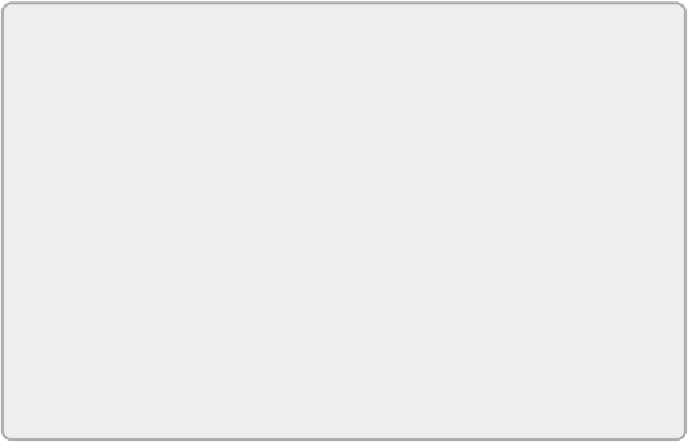Graphics Programs Reference
In-Depth Information
Common Shortcuts
Clark is responsible for teaching a Revit MEP 2015 class. He has
established keyboard shortcuts that fit his workflow best and allow for
efficient use of the software. Because he is so familiar with these
shortcuts, he wants to share them with his students so that they will all
be using the same ones during class.
Clark exports his shortcut settings to a file, which he imports into Revit
MEP 2015 on the computers in the classroom. Prior to importing the
custom settings, he exported the default settings so that they can be
used later if necessary. During class he notes that the settings provided
are preferred, but each student can further customize them if doing so
results in improved efficiency.
Graphics
The Graphics section, shown in
Figure 1.52
,
of the Options dialog box allows
you to set the Selection, Pre-Selection, and Alert colors used in the drawing
area. The drawing area's background color can be inverted if you are more
comfortable using a black background. Settings for temporary dimensions
are also available to make them more readable. You can set the background
for temporary dimensions to Transparent or Opaque.