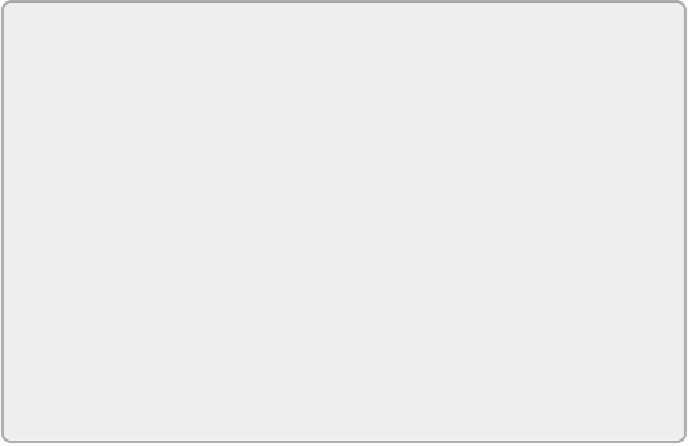Graphics Programs Reference
In-Depth Information
intermediate family named NestedAnnotation. If you were to load the
wall sconce family into a project after having the exit light loaded, you
would be prompted to overwrite the nested intermediate family, which
would change all of the exit lights to look like the sconce. The other
option is to not overwrite the nested family, which would cause all of
the sconces to look like exit lights. This can all be avoided by taking care
with your naming conventions.
Another thing to consider is how you categorize the intermediate
family. Because it is shared, it will show up in any schedules of its
category.
When used properly, this workaround is a viable solution to having
scalable annotations for wall-mounted light fixtures. For more
information on the process, see Jose's blog at:
Althoughyoucandrawsymboliclinesinalightingfixturefamily,youcannot
create a filled region. Filled regions are useful for showing a portion of
the fixture filled in to denote an emergency lighting fixture. If you create
a filled region in an annotation family and then nest that annotation into
a fixture family, the annotation cannot be resized to match the fixture if
its dimensions change. However, you can use a detail component family
instead.
You can create a detail component family with parameters for length and
width. A filled region can be drawn in the detail component family that is
constrained to the parameters. When nested into a lighting fixture family,
the parameters of the detail component can be associated with the
parameterswithinthefixturefamilysothatthedetailcomponentwillmatch
the size of the fixture.
Figure 20.24
shows a detail component family
designed to indicate when a lighting fixture is an emergency type.