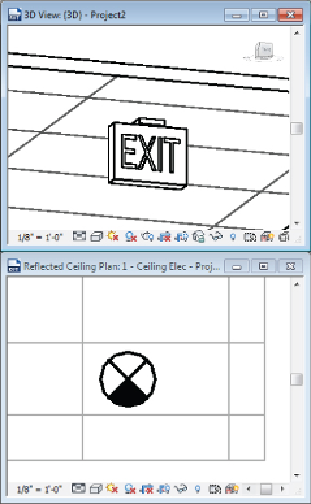Graphics Programs Reference
In-Depth Information
A good example of a light fixture using a nested annotation symbol is an
exit light. These fixtures are commonly shown on construction documents
asasymbol,insteadoftheactuallightfixtureshowing.However,thesymbol
maybeshownindifferentconfigurations,dependingonthenumberoffaces
or direction arrows that are on the fixture.
Figure 20.22
shows an exit light
family in both plan and 3D views. Notice that a symbol is used to represent
the fixture in ceiling plan view and that a filled region within the symbol
indicates the location of the face of the fixture.
Figure 20.22
Exit lighting : fixture in plan and 3D views
Creating this type of functionality is easily achieved by using a nested
annotation family in the lighting fixture family. The annotation family
contains lines and filled regions whose visibility is controlled by Yes/No
parameters.
Tocreateanexitlightfamilywithmultipledisplayoptions,dothefollowing:
1. Open the
Ch20_Exit Light Annotation.rfa
family found at