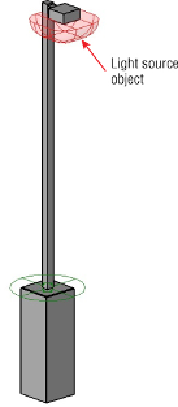Graphics Programs Reference
In-Depth Information
Light Source Location
When starting with the
Generic Model.rft
template and categorizing
the family as a light fixture with a light source, you will see the light source
as a yellow object in the drawing area. Yellow can be a difficult color to
work with on a white background, so you may want to change the color by
accessing the Object Styles settings within the family file. The light source
appearsattheinsertionpointonthereferenceplane.Youcanmovethelight
source to anywhere in 3D space within the family file.
Figure 20.13
shows a
lightsourceforasitelightpolethathasbeenmovedtothefaceofthefixture.
Figure20.13
Light source of a pole light family
Depending on the light source definition settings you chose, you can change
the size of the light source by editing the Light Source Symbol Size and Emit
From Line Length parameters within the family. Click the Family Types
button on the Properties panel of the ribbon in the Family Editor to access