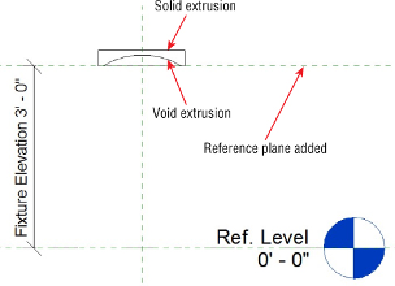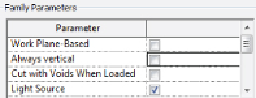Graphics Programs Reference
In-Depth Information
Figure 20.4
Nonhosted family with an elevation plane
Creating a fixture with an elevation parameter does not disable the
functionality of the Offset parameter, so be sure that you and your users
understand the difference. When your family is placed into a project, the
offset is applied to the entire family, while the elevation is applied to the
geometry within the family.
Ifyouwantyourlightingfixturefamilies tofollowtheslopeofasurfacesuch
as a sloped ceiling, you need to deselect the Always Vertical parameter. This
settingisfoundintheFamilyCategoriesAndParametersdialogboxthatyou
can access from the Create or Modify tab.
Setting the family to Always Vertical causes the fixture to attach to its
associated work plane in its normal orientation even if the plane is sloped.
Deselecting the parameter causes your fixture family to follow the slope of
its associated plane or level.
Any annotation symbols nested within the fixture family are displayed only
in plan views that are parallel to the view they are created in, so they are not
displayed if the fixture is mounted to a sloped plane.
Another useful setting for nonhosted families is the Work Plane-Based
option found in the Family Category And Parameters dialog box. This