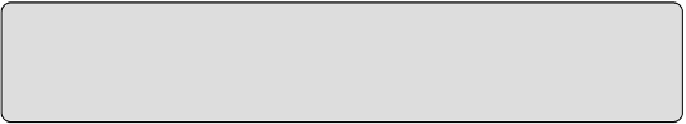Graphics Programs Reference
In-Depth Information
electrical_illuminance
lux, footcandles, footlamberts,
candelas_per_square_meter
electrical_luminous_intensity
candelas, lumens
For more information on parameters, see Chapter 6, and for more
information on schedules, see Chapter 7, “Schedules.”
The Bottom Line
Create MEP equipment families
The ability to create the types of
equipment families needed for accurate modeling of components and
systems is a major factor in the success of your Revit projects.
Master It
MEP equipment can be quite complex in its structure.
Complex geometry can have an adverse effect on model
performance. What are some ways to model equipment in its
simplest form yet still convey the proper information on
construction documents?
Add connectors to equipment for systems
Adding connectors to
equipment families will make them functional for use in the design of
engineering systems.
Master It
It is important to know how your equipment families will
be used in your projects from an engineering standpoint as well as
for model coordination. Explain how connectors determine the
behavior of an equipment family.
Create clearance spaces for equipment
Space for safety and
service of equipment is crucial to building design. The ability to
coordinate clearances around equipment improves project quality and
can reduce construction and design cost.
Master It
Equipment families with built-in clearance spaces allow
you to determine quickly and easily whether the equipment will fit
into your project model. Describe some options for controlling the
visibility of clearance spaces so that they are not shown when not
needed.
Add parameters to equipment
Parameters in your equipment
families can be useful for creating schedules in your Revit projects that