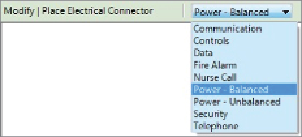Graphics Programs Reference
In-Depth Information
When placing an electrical connector, you need to specify what electrical
system type it is going to serve, as shown in
Figure 19.31
. Many properties
of an electrical connector can be associated with family parameters for easy
management and creation of family types.
Figure 19.31
Defining the system type for the electrical connector
The Voltage parameter determines the distribution systems in your project
where the equipment can be used. This must be coordinated with the value
of the Number Of Poles parameter.
TheLoadClassificationparameterenablesyoutoassignaloadclassification
to the connector that will determine the demand factor when the connector
is used in a project. Even though you can create a new load classification
in the family, and it will be available in the project when the family is
loaded, it is not recommended to do it that way. You should map the Load
Classification connector parameter to a Load Classification shared
parameter. This way, you would be able to select the load classification
from the project. Managing your load classifications from one place (in the
project) is much more efficient than managing them in every family with
an electrical connector. If you create custom load classifications in your
families, they will be available in your project; however, you will not be able
to delete them from the project!
Face Option
If you create, for instance, the Voltage and the Number Of Poles
parameters when circuiting those families in the project environment,
Revit will produce a dialog box that allows you to assign the values for
Voltage and Numbers Of Poles. This adds greater flexibility to the
family application and reduces the family types needed.