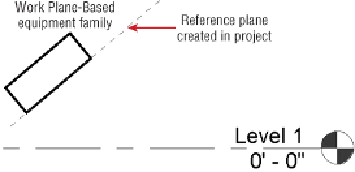Graphics Programs Reference
In-Depth Information
Another family parameter that you should consider is the Always Vertical
option. Selecting this option causes the equipment family to always appear
vertical at 90 degrees, no matter how the host is sloped. This setting is
used for nonhosted families. If you are creating a nonhosted family and
you want to be able to place the family in any orientation, you can set the
Work Plane-Based option. This allows you to place a nonhosted family onto
any workplane defined in your project. Otherwise, if you place a nonhosted
familyintoaprojectanditisassociatedwiththeleveloftheviewplaced,you
will not be able to rotate the family in section or elevation views.
Setting the family to Work Plane-Based does not mean that you can rotate
the family in section or elevation, but you can create a reference plane that
is at the desired rotation in the project and associate the family with that
plane, as shown in the section view in
Figure 19.7
. When you place a Work
Plane-Based family into a project, the option to place the family onto a face
is available on the Placement panel of the contextual tab.
Figure 19.7
Work Plane-Based equipment in a project
This functionality is useful because it allows you to use nonhosted families
in a face-hosted fashion.