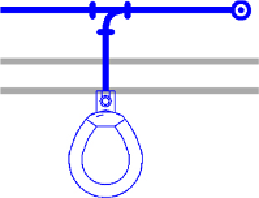Graphics Programs Reference
In-Depth Information
to a face-hosted family that is following the host. Let's say you have placed
a plumbing fixture on top of the architectural plumbing fixture; the only
difference is that your plumbing fixture has a connection point where you
can connect your pipes, as shown in
Figure 19.2
.
Figure 19.2
Connected plumbing fixture
When the architect relocates the hosting wall (toward or away from the
main), your plumbing fixture will follow. Revit will do its best to maintain
theintegrityofanyconnectedpipes.Therefore,theshortpipecomingoffthe
main will either extend or shorten. If this pipe is shortened so far that the
elementscan'tremainconnected,Revitwillnotknowhowtoreconfigurethe
whole system and will simply try to delete the short pipe. This is why you'll
get the message that certain elements need to be deleted.
Once you accept the message and open your model, the only way to find
which pieces have been deleted is to inspect the entire model visually. This
can be a time-consuming and frustrating process.
Face-based families are powerful and at the same time dangerous. As a rule
of thumb, you should consider creating face-based families for any objects
that require following the host but don't have any connected elements
(receptacles, thermostats, switches, and so on). When you have elements
connected to the object, proceed with caution because those connections
may break.
Equipment that sits on the floor of a room or at the exterior of a building
does not need to be created as a hosted family. When you place a generic
(nonhosted) family into your project, it will be associated with the level of
the view in which it is placed. However, if the equipment requires a pad
for housekeeping or structural support, you may want to make the family
face hosted so it can be attached to the face of the pad. This will allow for
coordination with changes to the pad, assuming that the structural engineer