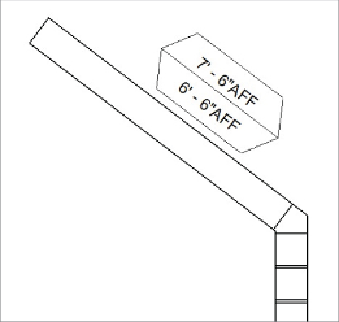Graphics Programs Reference
In-Depth Information
Figure 18.28
Tags with leaders
When you place a tag family into your project view, there is an option on the
Options Bar to orient the tag vertically or horizontally. If you want your tag
to align with its associated item, you can select the box in the Rotate With
Component parameter. You can find this by clicking the Family Category
And Parameters button on the Properties panel of the ribbon when editing
the family. Setting your tag family to rotate with its associated component
disables the option to set the tag to horizontal or vertical because the tag
aligns with the component, as shown in
Figure 18.29
.
Figure 18.29
Tag aligned with angled duct