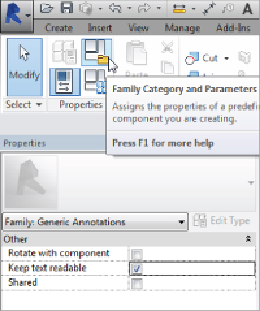Graphics Programs Reference
In-Depth Information
When you place a text object into your family, it is important to consider the
orientation of the text when the family is used in your project. Text objects
have an instance parameter called Keep Text Readable that allows you to set
the orientation of the text so that it can be read from left to right or from
bottom to top. Annotation families also have a family parameter called Keep
Text Readable that applies to any text within the family. You can find this
parameter by clicking the Family Category And Parameters button on the
Properties panel of the ribbon, as shown in
Figure 18.7
.
It is not necessary
to set both parameters to Keep Text Readable in order for the text to remain
readablewhenthefamilyisinsertedintoaproject.Whenyouareworkingin
the Family Editor, the Family Category And Parameters setting governs.
Figure 18.7
Keep Text Readable parameter of an annotation family
Detail Components
Although you cannot place an annotation family in any view other than
a plan view while working in the Family Editor, you can use a detail
component family in lieu of an annotation family. This is useful for adding
symbol lines or regions to a face-hosted family that does not have the
Maintain Annotation Orientation parameter, such as a light fixture or
electrical equipment.
A filled region is often used for electrical panels, to represent panels with
different voltages or for declaring emergency use. You cannot create a filled
region directly in the component family, and creating one in an annotation
family does not work because it needs to be displayed in the panel's Front