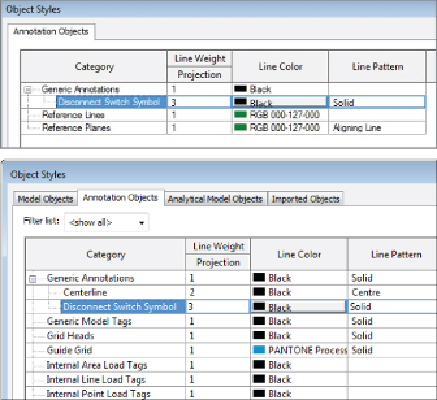Graphics Programs Reference
In-Depth Information
Figure 18.5
Subcategory settings displayed in an annotation family (top)
and a project file (bottom)
With a CAD file from your symbol library imported into a new annotation
family file, you can use the Pick Lines button on the Draw panel to duplicate
the CAD linework. If you have defined line styles with colors, it may be
helpful to invert the colors of the CAD file during import so that it is clear
which lines are CAD and which are Revit. As stated earlier, the CAD file
should be deleted when all the linework has been duplicated. Save the
annotationtoyourownRevitMEP2015libraryintheappropriatediscipline
folder within the
Annotations
folder. It is a best practice to separate your
custom families from the Autodesk ones, making it easier to upgrade your
families the next time you upgrade your software. You can now use the
annotation family in a project file byloading it into your project and clicking
the Symbol button on the Annotate tab.