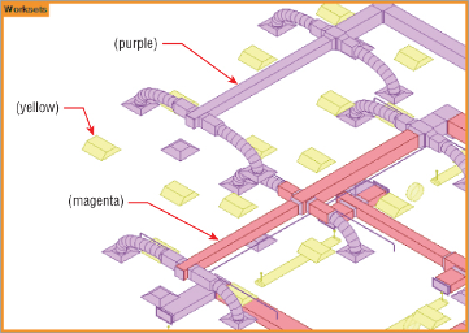Graphics Programs Reference
In-Depth Information
Figure 1.36
Worksharing Display Settings dialog box
When you choose an option for worksharing display, a box appears in the
upper-left corner of the drawing area, indicating the option being displayed,
as shown in
Figure 1.37
(colors are labeled for the black-and-white image).
These settings take precedence over any view filters that may be applied to
the view. If you override the graphics of a category in the view, only the
changes to line weight are applied (color overrides are not displayed).
Figure1.37
3D view with worksharing display activated
To turn the sun path on or off in a view, you use the Sun Path toggle on the
View Control Bar, as shown in
Figure 1.38
.
The Sun Settings option takes