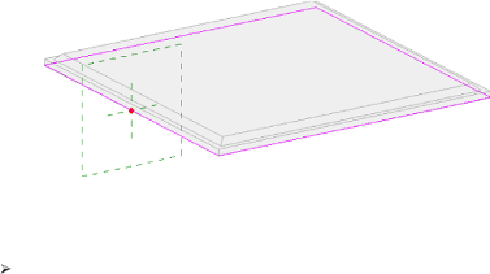Graphics Programs Reference
In-Depth Information
10. Click the Sweep button on the Forms panel of the Home tab. Select the
Pick Path drawing tool from the Sweep panel on the ribbon, shown in
Figure17.27
Pick Path tool
11. Select the four lines, as shown in
Figure 17.28
,
that form the base of the
bottom solid, rotating the 3D view as necessary.
Figure 17.28
Selecting the path of the sweep
12. Click the green check mark button on the Mode panel of the Modify |
Sweep Pick Path contextual tab to finish creating the sweep path.
13. Open one of the elevation views so you are able to view the green
crosshairs of the origin of the profile, as indicated in
Figure 17.29
. Click
the Edit Profile button, shown in
Figure 17.30
,
on the Sweep panel.
Depending on which line you selected first, you may be prompted to
open a view in which the profile can be drawn.