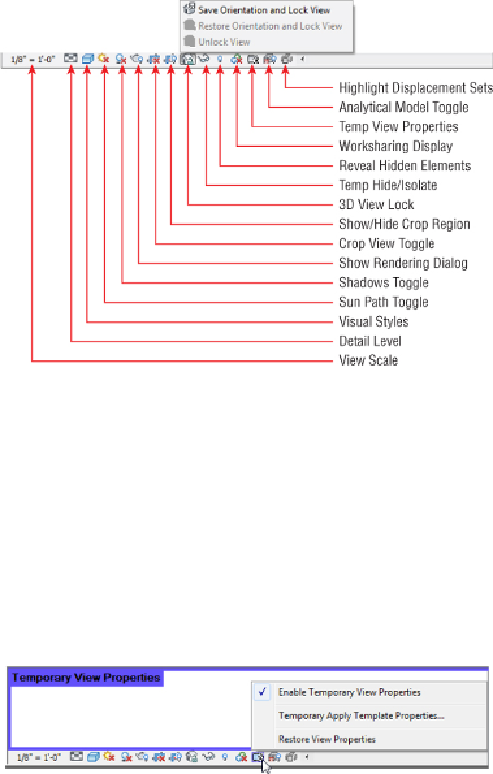Graphics Programs Reference
In-Depth Information
Figure 1.33
View Control Bar and Lock 3D view options
When you unlock a view, any tags applied in the view are not displayed until
it is returned to its saved orientation.
The Temporary Hide/Isolate, Reveal Hidden Elements, and Worksharing
Display tools remain the same from the previous release. The Temporary
View Properties button allows you to temporarily override the properties of
a view or temporarily apply a view template to the view. This enables you to
change visibility settings without having to duplicate the view.
Figure 1.34
shows the options available with this setting. When the setting is activated,
a border appears around the drawing area.
Figure 1.34
The Temporary View Properties setting applied to a view
The Show Analytical Model button allows you to toggle the visibility of the
analytical model on and off. The last button changes the view so that any
displacement sets are highlighted, as shown in
Figure 1.35
.