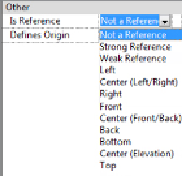Graphics Programs Reference
In-Depth Information
Figure 17.18
Named reference planes
You can control how a reference plane in a family is accessed when the
family is loaded into a project by editing the Is Reference parameter, as
shown in
Figure 17.19
.
You can set the parameter to associate the plane with
the orientation of the family by choosing any of the directional choices, such
asFront,Back,Bottom,Center(Left/Right),andothers.Youcanalsochoose
whether the reference plane is used for dimensioning when the family is
loaded into a project.
Figure17.19
Is Reference parameter
There are directional and non-directional parameter options, firstly the
non-directional:
Not A Reference
When placed into a project, the plane will not be
available for dimensioning or alignment. This is a good setting for
planes created in a family that are used only for association within the
family. It will prevent unwanted selection or highlighting of a family
when your mouse pointer passes over the plane.
Strong Reference
When the family is placed into a project, the plane
will be the first choice for temporary dimensions. This setting is best
used for planes in a family that define the portions of a family to which
you would dimension or align when using the family in a project.
Weak Reference