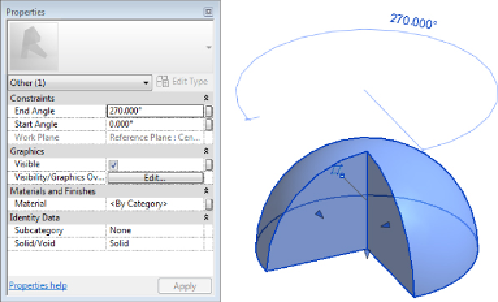Graphics Programs Reference
In-Depth Information
Adjusting the Start Angle and End Angle parameters adds further
complexity to a solid revolve shape.
Figure 17.8
shows the effects of values
used in the parameters on a solid hemispherical revolve. Once you edit
the parameters in the Properties palette, you can use the grips to pull the
faces of the geometry around the axis. You can also select the temporary
dimension that appears and input a value.
Figure 17.8
Revolve parameters
The files
Ch17_Modeling_Revolve1.rfa
and
Ch17_Modeling_Revolve2.rfa
are provided as examples and can be
found at
www.sybex.com/go/masteringrevitmep2015
.
Sweeps
A
sweep
is an extrusion that follows a specified path. As with any solid
geometry, itisimportant tofirstdecidetheorientation ofthesolidgeometry
within a family so that you can determine the location of the path for a
sweep. When you click the Sweep button on the Home tab in the Family
Editor, sketch mode is activated, and the contextual Modify | Sweep tab
appears on the ribbon.
The first step in creating a solid sweep is to define the path of the extrusion.
You can either sketch the path by using the standard drawing tools or pick
existing lines in the family. You cannot pick reference planes as a path for
a sweep. However, you can pick reference lines, because they have a set
length. You can also use existing geometry, either solid or void form, as a