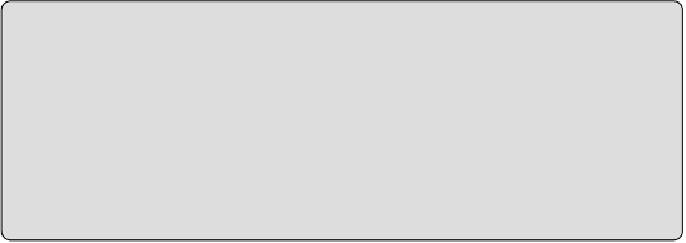Graphics Programs Reference
In-Depth Information
the time to test it to ensure that it works the way it should.
Manufacturers that are starting to produce Revit content are looking to
the industry for guidance. If you find something that doesn't work, let
the manufacturer know.
Copying the Lookup Tables
When downloading or developing your own fittings, be sure to copy the
lookup tables into the lookup table folder called for by the
revit.ini
file. If you don't do this, the automatic adjustment of fittings may not
work properly. You can also then embed these files into your family to
enable them to be used without the lookup table being present.
Routing Piping and Adjusting Settings
Now you are nearly ready to route piping. There are still a number of
pipe settings that will help you. Pipe systems and pipe types settings are
important to adjust. Pipe material, the pipe sizing table, and the fluids table
can also be altered as needed. These were explained previously in Chapter
11.
The various options for automatic and manual pipe routing were also
discussed in Chapter 11. Unlike for mechanical piping or domestic and
sanitary piping, automatic pipe routing is more likely to be a productive
option. Fire-protection piping is often much more symmetrical than piping
in other disciplines, making autorouting easier to manage. Refer to Chapter
11 to review both auto and manual pipe routing.
The Bottom Line
Place fire-protection equipment
When starting a fire-protection
model, placing the equipment can make or break your design. The
ability of Revit to verify your layouts early through the coordination of
this equipment with other disciplines can set the pace for a successful
project.
Master It
What method can be used to help speed up production
when using a standard fire riser on multiple buildings?