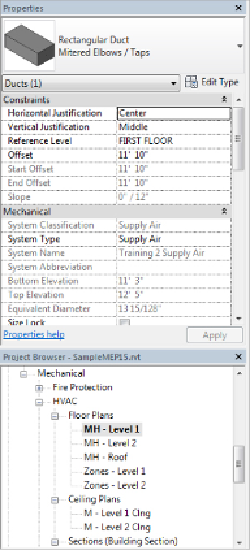Graphics Programs Reference
In-Depth Information
Figure1.30
Project Browser and Properties palette docked together
When the Properties palette and Project Browser are sharing the same
docked space, you can access either one by the tabs that appear at the
bottom. To remove either one from the shared docked space, click and drag
its tab away from the dock.
If you do not have the Properties palette turned on, you can access it by
clicking the Properties button located on the Modify tab or the contextual
Modify tab of a selected object, or you can right-click anywhere in the
drawing area. The Properties palette remains on until you close it.
When no object is selected in the model or in a drafting view, the Properties
palette displays the properties of the current view in the drawing area.
You can select a view in the Project Browser to view its properties in the
Properties palette.