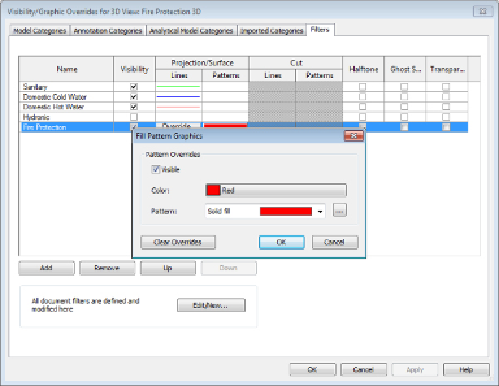Graphics Programs Reference
In-Depth Information
Now you will see the Visibility/Graphic Overrides dialog box open to the
Filters tab. Click Add, and you should see the newly created filter (see
Figure 16.9
).
Figure 16.9
Using filters to override the graphic display
Using Mechanical Joint Fittings
So what do you do if you require special fittings? It's quite common to see
mechanical joints required on fire-protection systems. Because they do not
exist in the out-of-box content of Revit MEP 2015, you are stuck with three
choices:
• You can use regular fittings and then copy and rename them to the type
of fittings you need, as was demonstrated for the fire pump. Then you
can use schedules to count the number and make of the fittings.
• You can create your own custom fittings. This requires that you have
enough time and money to create every fitting you need. If you can
afford it, this option is worth the investment in the long haul.
• You can find a manufacturer that has already developed their content.
Victaulic has most, if not all, of their products in Revit on its website at
www.victaulic.com
. You can download them and load the fittings you
need for your layout. No matter the source of your content, always take