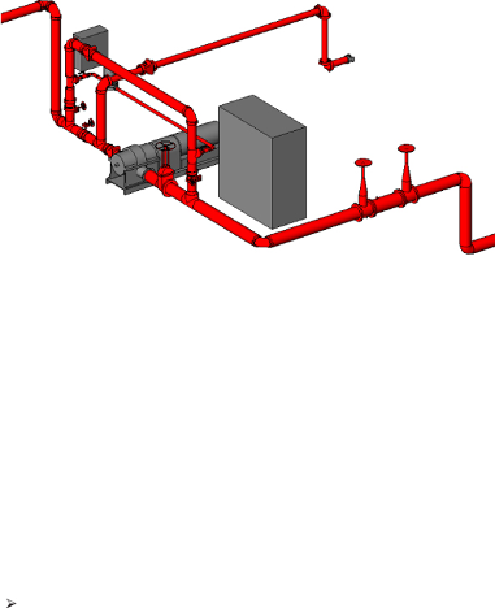Graphics Programs Reference
In-Depth Information
Figure 16.2
Preassembled fire pump
To create a preassembled fire pump, do the following:
1. Save a Revit file named
pump assembly model.rvt
.
2. Connect as much of the pump assembly as possible, taking into account
where most of the components will likely be placed. You can use a
split-case pump that comes with Revit MEP as your base fire pump.
This normally gives a large enough footprint after every piece has been
assembled, but always verify the size of the equipment with the
manufacturer's cut sheets to keep from making a costly mistake.
You can use an inline pump to represent a jockey pump because it
matches closely in size. The inline pump is located under Imperial
Library Mechanical Components Water Side Components Pumps.
It may be hard to find Revit families to represent the control panels. For
these, you can create a family by using an electrical equipment family
type. Another option for showing the control panel is to model it
temporarily as an in-place component to help with space planning (see
Figure 16.3
).