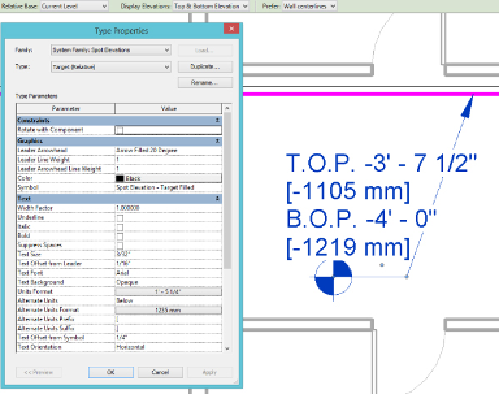Graphics Programs Reference
In-Depth Information
see double-line pipe (Fine Detail) in order to place the Spot Elevation tag.
This tag exists only within the project. It is a system family, and it cannot
be edited in the Family Editor. This means that all changes are done in the
Properties and Type Properties palettes within the project interface. In the
Options Bar, you will want to make sure to set the elevation to reference the
correct level. Also in the Options Bar, you should set the Display Elevations
optiontoeither BottomElevation orTopAndBottomElevation. IntheType
Properties dialog box, you will likely want to change the Units Format value
and the Display Elevations format to match your standard for labeling pipe
elevation—for example, B.O.P. = bottom of pipe (see
Figure 15.26
)
.
Figure 15.26
Customizing the Spot Elevation tag
If you prefer to annotate the elevation of the pipe centerline, you will have
to use a pipe tag. This is the same type of annotation family as the common
pipe diameter tag. You can duplicate and edit that family to change the
label to include the parameters Start Offset and End Offset. Note that these
parameters can display the elevations of only the two endpoints of each pipe
segment. Like the Spot Elevation tag, they cannot display the elevation at
any point along the pipe segment.