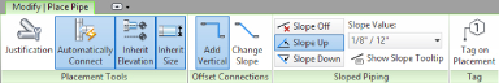Graphics Programs Reference
In-Depth Information
Figure15.21
View Range settings
2. Look at your routing choices for your main. Then locate your end run
fixture, floor clean-out, or wall clean-out.
3. Locate your sanitary point of connection (POC) outside the building.
Locate the sanitary piping at -4′-0″ (-1.2 m), below the finished floor.
4. Select the Pipe toolbar located on the Systems tab of the ribbon. Before
you start routing your pipe, be sure to select Slope Up, as shown in
Figure 15.22
, and set the Slope Value to 1/8″ / 12″ [25 degrees]. Make
sure you have the justification set to your preference. You can also
enable the Show Slope tooltip, which would display Start Offset,
Current Offset, and Slope right next to your cursor as you draw your
pipes.
Figure 15.22
Recommended settings for drawing nonsloping pipe
layouts
5. Start your run from the sanitary point of connection, and route into
your last fixture or clean-out. You now have a main trunk off of which
you can build your system.