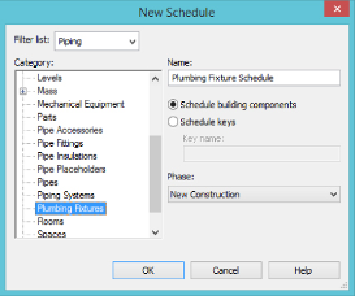Graphics Programs Reference
In-Depth Information
Figure 15.9
Select Plumbing Fixtures from the Category group.
Next, select the information from the Available Fields dialog box and add
it to the Schedule Fields (In Order) dialog box. Then click OK, which will
create your schedule (see
Figure 15.10
)
.
Figure 15.10
Plumbing fixture schedule
Now that you have created the Plumbing Fixture Schedule, you may not
want to see duplicate information or blank lines, so you will need to sort
the data. To do this, go to the Properties palette, select Sorting/Grouping,
changetheSortByoptiontoTypeMark,andthendeselecttheItemizeEvery
Instance check box. Now your schedule will show only the items that have
uniqueinformation(see
Figure15.11
)
.Formoreinformationoncustomizing
the appearance and content of schedules, see Chapter 7, “Schedules.”
Figure 15.11
Sorted schedule