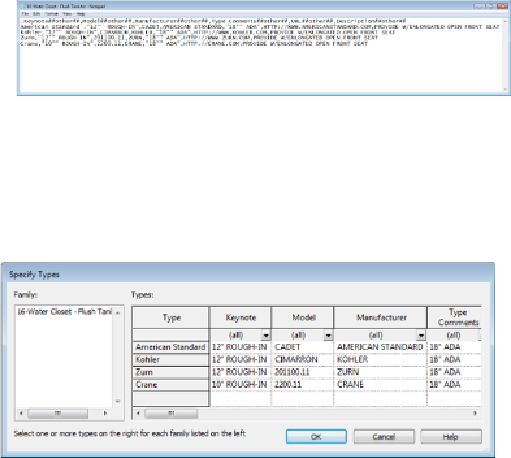Graphics Programs Reference
In-Depth Information
Figure 15.7
Opening the TXT file in Notepad
If you created your file properly, you should see a catalog of information
when inserting the family (see
Figure 15.8
). For more information on type
catalogs and their uses, see Chapter 6, “Parameters” and Chapter 19,
“Creating Equipment.”
Figure 15.8
Type catalog
Now that you have information added to your plumbing fixture family and
you have placed the plumbing fixtures into the plan, you will want to
schedule that information.
To accomplish this, go to the Analyze or View tab on the ribbon, and then
select Schedule/Quantities. This opens the Schedule dialog box, shown in
Figure 15.9
.
Select Plumbing Fixtures from the Category group, and then
click OK.