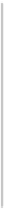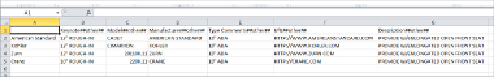Graphics Programs Reference
In-Depth Information
downloaded from
www.OpenOffice.org
.
) Save the spreadsheet as a
comma-separated values (CSV) file, making sure to name it by using the
plumbing fixture's family name.
2. Leave cell A1 blank. This is necessary for the type name of the family,
such as Kohler or American Standard, to be listed in column A properly.
3. Next, you will add the parameter name followed by the parameter unit
in row 1. For this example, you will be using the following system
parameters from the identity data located in the plumbing fixture
family:
Keynote Keynote##other##
Model Model##other##
Manufacturer Manufacturer##other##
Type Comments Type Comments##other##
URL
URL##other##
Description
Description##other##
4. Add the information for each row that you want to be able to schedule
(see
Figure 15.6
).
Figure 15.6
Creating a CSV file for type catalogs
5. Once everything has been input, save the file. Make sure that when the
file is created, it is located in the same directory as the family it
references.
6. Go to the directory where you saved your file, and rename the extension
from
.csv
to
.
txt
. To review what the TXT file looks like or to make
quick edits without converting back to a CSV file, you can open this file
with Notepad (see
Figure 15.7
).