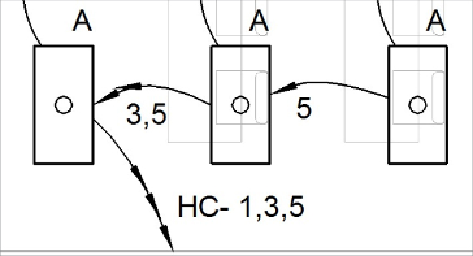Graphics Programs Reference
In-Depth Information
Figure 14.26
Multicircuit run of wiring
You can show multiple home runs from a single component that has
multiple connectors. If you use the automatic wire option, it works only
for the first circuit that you create. You have to draw the second home run
manually by following these steps:
1. Select the component and click the button on the Create Systems panel
to create a circuit.
2. Choose a connector from the dialog box that appears, select a panel for
the circuit, and choose a wire style from the Convert To Wire panel on
the contextual tab.
3. Select the component again to create a circuit for the next connector.
4. Select a panel for the circuit, but do not choose a wire style to be drawn.
Instead, select the wire that was automatically created for the first
circuit, and make note of the location of the connector.
5. Click the Wire button on the Systems tab, and manually draw a wire
from the component, starting the wire at the connector not occupied by
the existing home run.
You can use a wire tag to confirm that the home runs are not connected to
the same connector, as shown in
Figure 14.27
.