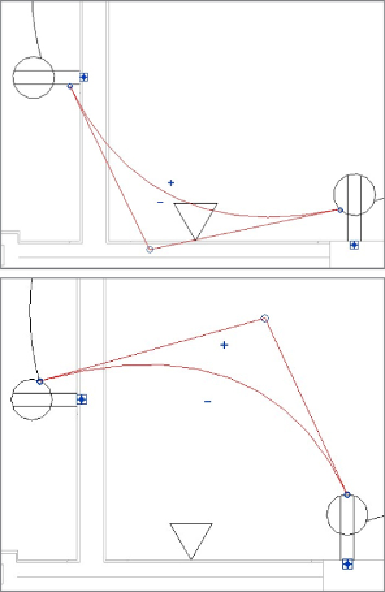Graphics Programs Reference
In-Depth Information
Figure 14.18
Wire that needs to be edited (top); the results of using the
grips to change the appearance of the wire (bottom)
You can use the connection point grip to change the object to which a wire is
connected. Click and drag the grip to a new object to connect the wire to it.
If you click the connector grip and drag it off an object, the wire is displayed
as a home run. When changing the connection point of a wire, it is a good
practicetomakesureyousnaptotheconnectionpointoftheobjecttowhich
you are connecting. This ensures that you do not have any erroneous home
runs in your project.
Figure 14.19
shows a wire moved from between two
fixtures (top) and the wire connected to another fixture by dragging the
connection point grip (bottom).