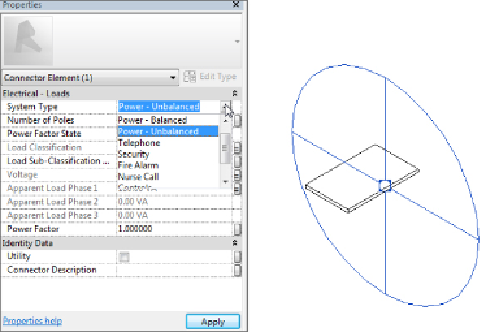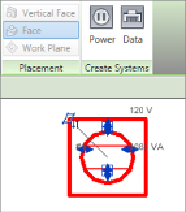Graphics Programs Reference
In-Depth Information
properties of the connector also define the type of circuit that can be created
for the family, such as voltage and number of poles.
Figure 14.11
Device connector properties
When you select a device in your model, the Create Systems panel of the
contextual tab displays a button to create the type of circuit that matches
the properties of the connector in the selected family. If there are multiple
connectors in the selected device, a button is available for each type of
connector. In
Figure 14.12
,
a floor box containing a power and data
connector is selected.
Figure 14.12
Create Systems panel of the contextual tab for a selected
device
Clicking a button on the Create Systems tab creates a circuit for the selected
device and changes the ribbon to the Modify | Electrical Circuits contextual