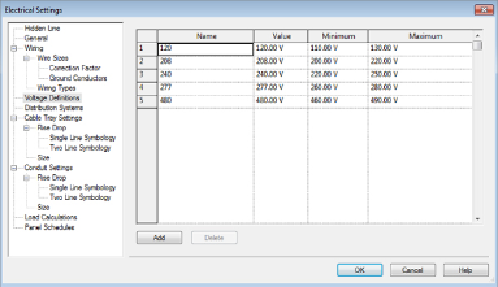Graphics Programs Reference
In-Depth Information
Voltage Definitions
In the Electrical Settings dialog box, the Voltage Definitions section is for
establishing the minimum and maximum values for the voltages used in
your project. This allows for different ratings on devices or equipment.
These voltages are used to establish different distribution-system
definitions. You can add voltages to your project by clicking the Add button
at the bottom of the dialog box and giving the voltage name and minimum
and maximum values. To remove a voltage from your project, select the
voltage and then click the Delete button at the bottom of the dialog box.
You cannot delete a voltage if it is used by a distribution system definition
in your project. You must delete the distribution system first, and then
the voltage can be deleted. Setting up standard voltage definitions in your
projecttemplatesavesyoutimewhensettingupaproject.
Figure14.4
shows
some standard voltage definitions.
Figure 14.4
Voltage definitions for a project
Distribution Systems
You can define the distribution systems for your project in the Distribution
Systems section of the Electrical Settings dialog box. The connectors in
your electrical families need to coincide with the systems you define so
that you can assign devices and equipment objects to a system. You can
create single-phase or three-phase systems in delta or wye configurations
and establish the number of wires for the system. The line-to-line and
line-to-ground voltages for a system can also be defined. It is important
to note that it is possible to create systems that do not actually exist in