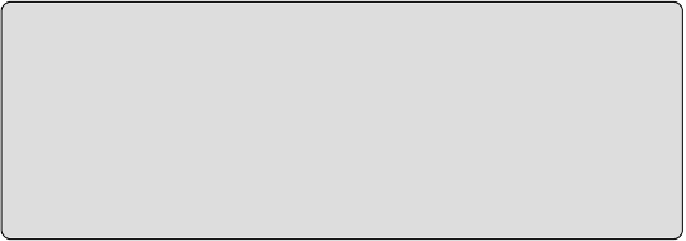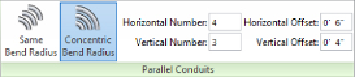Graphics Programs Reference
In-Depth Information
Figure 13.44
Options for parallel conduits
You can choose for the conduits to all have the same bend radius or to use
concentric bends, which take up less space and provide a more uniform
layout. The Offset fields allow you to assign the spacing both horizontally
andvertically betweentheruns.Apositive valueforthevertical offsetplaces
runs above the original, while a negative value places them below.
After you establish the desired settings, place your cursor over one of the
conduits or fittings in the original run. You will see a reference line or lines
indicating the side to which the parallel runs will be placed. You can move
your cursor slightly to change sides. Press the Tab key to highlight the entire
run, and then click to create the parallel runs.
Figure 13.45
shows a simple
example of parallel runs that were created by using the Parallel Conduits
tool.
Minimum Bend Radius
When you're creating parallel conduit runs and using the Concentric
Bend Radius setting, the bend created for a parallel run might be
smaller than the minimum bend radius allowed for the fittings used. In
this case, you will be given the option, via a dialog box, to use the
minimum or cancel the operation.