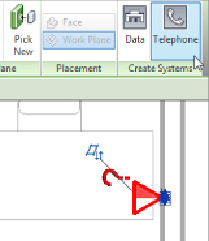Graphics Programs Reference
In-Depth Information
Figure 13.13
Circuit options for a multiconnector device
Some of your devices may require multiple connectors for different systems,
suchasafloorboxwithbothpoweranddataoutlets.Ifyourprojectcontains
several of these devices, it is best to have the nested symbolic families on
different subcategories within the multiconnector device family. This way,
their visibility can be easily controlled in both power and communications
views.
Placing Devices and Equipment Connections
Certain elements within a power design do not require a physical
component in the building model, such as the points of connection to the
electrical system. You use a symbol to represent these points and indicate
the locations of the connections to the electrical contractor. With Revit MEP
2015, you can represent these connection points with schematic symbols
while building “intelligence” into the electrical model. Because the electrical
information of a component is defined by its electrical connector, you can
use symbols that contain connectors to account for the connections in your
electrical model.
Equipmentconnectionsarethemostcommonofthesetypesofcomponents.
If you are linking an HVAC model into your project, you can use equipment
connections that contain electrical information that matches the electrical
specifications for the component within the HVAC model. In this case,
you would need to use an equipment connection family that contains an
electrical connector. If you are working in a model that also contains the
HVAC equipment, you can use an equipment connection symbol without
an electrical connector (as long as the mechanical equipment family has an