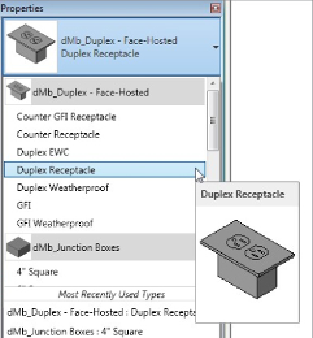Graphics Programs Reference
In-Depth Information
Figure 13.2
Type Selector drop-down menu
If there is no family loaded into your project that matches the category you
selected from the Device drop-down button, you are prompted to load one.
The default library contains an
Electrical
folder with architectural and
MEP families in subfolders. The architectural families do not contain any
electrical connection data and are there for modeling device locations. The
receptacle families located in the
Terminals
subfolder of the
Electric
Power
folder under MEP are the ones to use for modeling your electrical
systems. The
Information and Communication
folder contains
familiestobeusedforcommunicationssystems,includingthe
Fire Alarm
folder that has families for fire alarm design. All of these types of devices
can easily be created because the level of model detail is not as important as
the connector data. One family can be duplicated several times and given a
different connector type so a library of power and communications families
can be built.
Itisagoodideatotakesometimetofamiliarizeyourselfwithwherefamilies
are located in the Revit MEP 2015 library structure.
Using Annotation Symbols
Power and communications plans are typically shown schematically by
using symbols to represent the various devices and outlets. Therefore,
annotation symbols are another key element of the families used to
represent the design. Different symbols can be used within the same family